Take a look at the exciting and powerful new features that will revolutionise the on-set monitoring experience for celluloid production.
For enthusiasts and professionals alike, the LDT-F1 opens up a world of possibilities when shooting with film cameras. We understand that its multitude of features might seem overwhelming at first, but fear not, we’re here to guide you through these fresh enhancements step by step, ensuring you get the most out of your film shooting journey .
Desqueeze
The LDT-F1 comes equipped with an array of overlay features that will prove invaluable when shooting on film. Perhaps one of the most exceptional features of the F1 is its desqueeze functionality. The “Overlay Output” feed has the power to alter your footage without impacting the lens data display. Desqueeze exclusively modifies the footage, offering users a clear view of their subject and enabling them to optimise each frame with precision. In addition to the preset values, users can tailor the desqueeze value to precisely match their requirements.
The following is a look at the variety of desqueese options at your disposal:
- Off
- 1.25
- 1.3
- 1.5
- 1.65
- 1.8
- 2.0
- Custom (Desqueeze 1.0 – 2.0)
Desqueeze
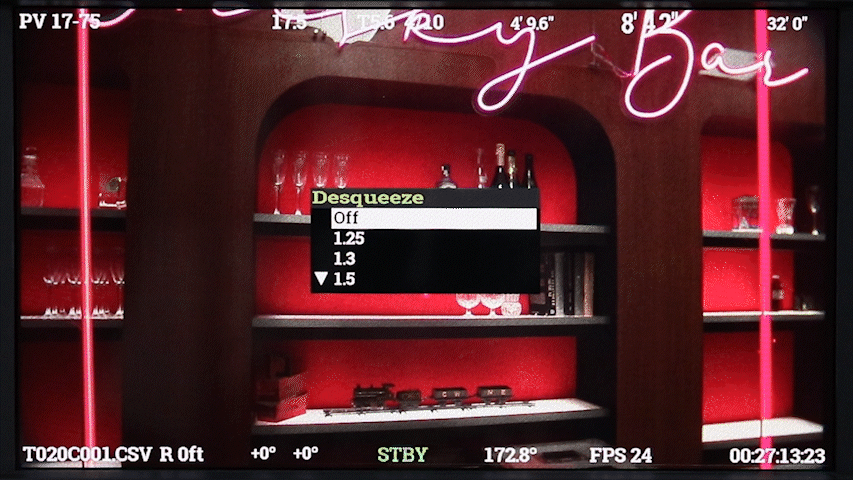
Custom Desqueeze
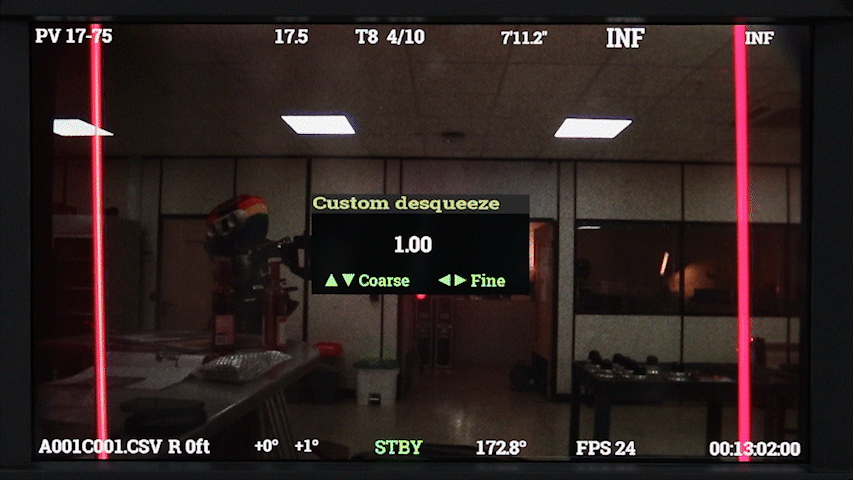
Frame Lines
Another fundamental overlay feature is the ability to toggle frame lines, with the capability to activate up to three frame lines simultaneously.
These frame lines are entirely customizable to suit your preferences. You have a selection of aspect ratios to choose from, as well as the option to adjust the scale (ranging from 0% to 100%) and offset (both X and Y positions). Additionally, you can apply a variety of colours, tweak the line width, and modify the shading percentage to further tailor your frame lines.
Frame Line Colour
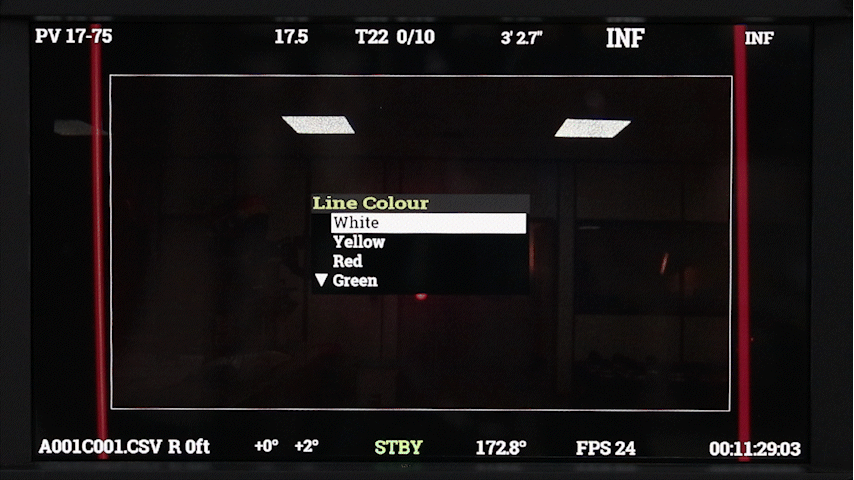
Frame Line Shading
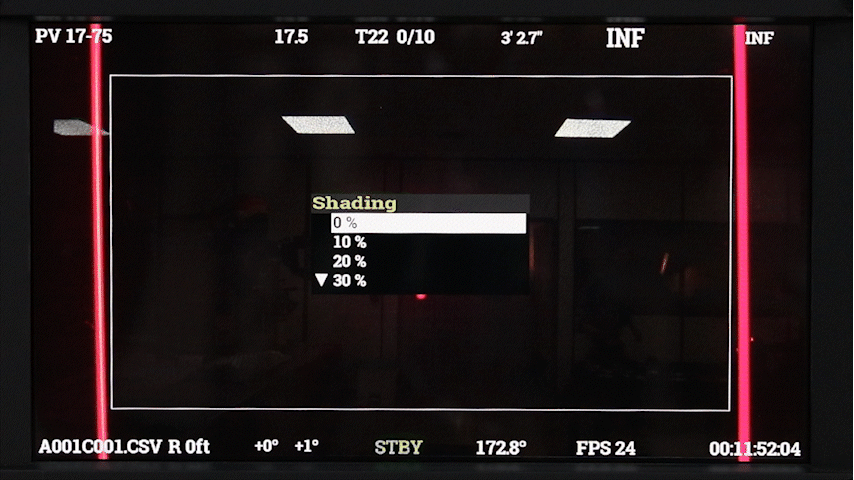
Frame Line Width
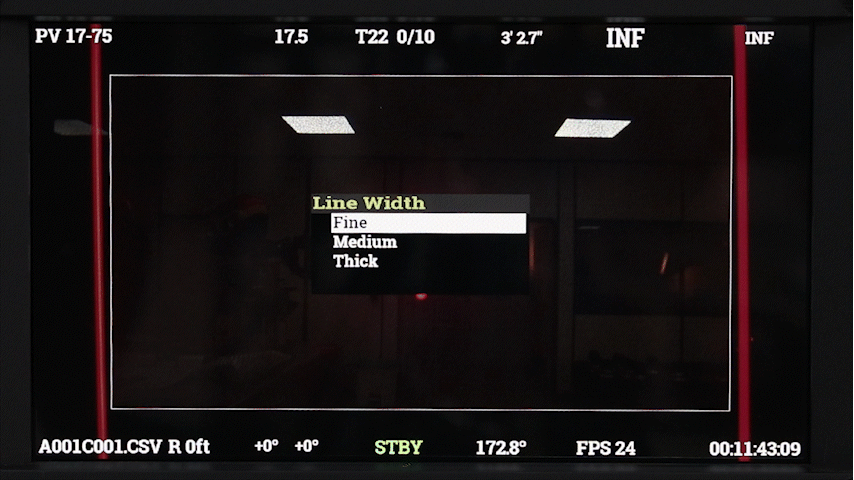
Additional Overlay Settings
The video under scan feature can be toggled on and off according to your needs, influencing how the lens data is displayed over the footage. This flexibility ensures that you have complete control over your visual composition.
You can also fine-tune the overlay’s opacity, adjusting it anywhere from 0% to 100%. This feature aids in optimising the display’s readability to match your shooting conditions.
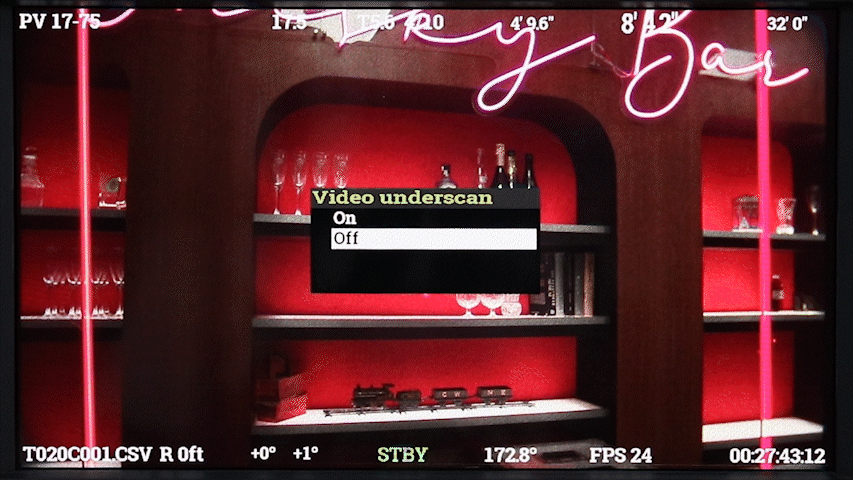
Conclusion
With this newfound knowledge, you’re now well-prepared to seamlessly integrate the remarkable features of the LDT-F1 into your workflow. These enhancements empower you to achieve even more impressive results in your film projects.
The features highlighted here are only a glimpse of the LDT-F1’s capabilities. For a more comprehensive breakdown, please check out the LDT-F1 user manual.
Should you have any questions, requests, or feedback, don’t hesitate to reach out to us at info@dcs.film. We’re here to assist you every step of the way in your film shooting journey.

