Find the answers you’ve been looking for
Below provides a list comprehensive of answers to questions structured to help you find what you’re looking for faster.
Rental/Sales
How do I buy or rent an LDT?
LDTs are available worldwide to rent from various rental houses. Rental packs include everything needed to record lens data and are based on the camera being used. For more information on rental please contact info@dcs.film. Currently DCS only offers the LDT-V2, LDT-RX1 and LDT-E Series units for sale. For more information on pricing please contact sales@dcs.film.
Which Countries are LDTs available in?
The full range of LDTs are available for rental anywhere in the world through our network of rental houses. For more information on rental partners please contact DCS on info@dcs.film. DCS also sell LDT-V2, LDT-RX1 and LDT-E Series units directly worldwide. For more information contact DCS on sales@dcs.film
LDTs
What model do I need?
What lens control systems do you support?
The LDT-A2 and LDT-M2 are compatible with the Preston MDR-3, MDR-4, MDR-5, HU3 and HU4.
The LDT-R2, LDT-F1 and LDT-V Series are compatible with the Preston MDR-3, MDR-4, MDR-5, HU3, HU4, Arri LCUBE, Cmotion Camin, Cmotion DXL Module and Tilta Nucleus-M.
Do I need a lens control system to use an LDT?
If not using a compatible lens control system (see above), the LDT-E series encoders are motorless encoders that can report the position of the lens axis back to the LDT brain unit. These can be used in place of, or alongside, other lens control/follow focus systems. More info. here.
What SD Card do you recommend for the R2, F1 and V-Series?
For the best performance, DCS recommends any Class 10 MicroSD cards below 32gb. 16gb will be enough capacity for a day’s worth of recording. Cards 32gb or higher are not recommended due to compatibility with the FAT32 system.
What's the average file size for the CSV?
This varies depending on what is shot but the average range is between 50kb and 500kb.
What's the power consumption?
All LDT units work between 10-36v. The maximum draw is limited for each LDT is 5W although they use less.
What file format does the R2, F1 and V-Series record?
The LDT-R2, LDT-F1 and LDT-V Series record .CSV files which contain all of the lens data recorded. These units are also capable of recording a .DSC file on the card as well, which is a new file type that can collect additional data but is not required for data synching currently. The .CSV file is the recommended format for the majority of productions.
I have a .DSC file on the MicroSD Card - what is this?
The .DSC file type is a file that has been designed to record extra information. Currently this is in beta and does not need to be sent to post for synching.
What frame rates do the LDTs support?
For internally recording to a MicroSD Card, the LDTs support 23.98, 24, 25, 29.97 and 30 fps. When using the injection recording method, any frame rate can be utilised.
How does the LDT get its data?
The LDT attaches directly to either a follow focus system, smart lens or DCS’ own brand lens encoder the LDT-E Series. This provides lens data to the LDT unit directly which in turn is encoded into real lens values for recording or streaming.
How long does it take to encode a lens?
Approximately 10 minutes per lens.
What happens to the data when it leaves the set?
The post production pipeline will be different for each recording methodology (injection recording of the data into the camera RAW files or internal recording to a MicroSD card), and each production. For this reason we recommend testing the LDTs during prep, preferably when doing grids and running the footage through the whole pipeline, in order to catch any issues early. Details on how to do this can be found in the relevant LDT manual. DCS also offers a pipeline consultation meeting to advise hows best to deal with the data. For more information contact DCS at info@dcs.film.
Recording/Streaming
Injection or Internal recording?
Camera and/or lens mount is the defining decision on whether the data is injected into the camera’s RAW files or recorded to an SD card. However, a production may choose to record in a certain way based on the VFX and post production requirements. It is important to discuss with all stakeholders before any prep is done to agree the best methodology for all involved. The LDT Finder can help locate which model and recording format is best for your camera. DCS should also be contacted to advise on pipeline and recording methodology at info@dcs.film.
Which model do I need to stream data to Unreal Engine?
The LDT-V Series are the flagship virtual production models, fully equipped to record and/or stream data into Unreal Engine. Both the LDT-V1 and LDT-V2 units can stream lens data via a wired ethernet connection. The LDT-V2 takes this a step further, offering wireless streaming when paired with the LDT-RX1 unit. Data can be collected with a compatible follow focus system, smart lenses or LDT-E Series. We also offer the LDT-TX1, a stripped back unit specifically designed for streaming data from smart lenses either wired or wirelessly. All units are capable of streaming shading and distortion data when using a Zeiss XD smart lens.
Crew
I’m from VFX and my production is using LDTs, what do I need to know?
The LDT system is designed to collect and record/stream frame by frame lens data. If you or your production have decided to use the system it will need to be rigged onto the cameras and then pipeline checks will need to be done to ensure the data reaches the vendors. It is highly recommended to contact DCS directly and arrange a stakeholders meeting to give everyone a brief overview of the product and discuss how the data is being recorded/streamed and what needs to happen at each stage. This meeting should take about 30mins and will help clarify the process. Contact DCS for more information at info@dcs.film.
I’m from Camera and my production is using LDTs, what do I need to know?
The DCS support site (https://support.dcs.film/) contains all the manuals and documentation for set-up and usage of the LDT range. Lenses will have to be encoded during initial set-up. You should allow approximately half a day for this process (depending on the amount of lenses). Once set-up, the workflow required to use the LDT will be minimal. If you have any questions prior to prep or during prep please contact DCS at support@dcs.film.
I’m a DIT and my production is using LDTs, what do I need to know?
The LDT data will either be recorded and/or streamed depending on the production. The initial set-up of the LDTs will require them to be rigged to the camera and lenses will have to be encoded working with the camera crew. Some changes to the camera settings may be required. Manuals for the LDTs can be found here https://support.dcs.film/. Data will be embedded into the RAW files if injection recording, or as a .CSV on a MicroSD if internal recording. The MicroSD will need to be backed up and passed to the dailies/lab team who may need to be briefed about how to handle this. If you have any questions prior or during prep please contact DCS at support@dcs.film.
I’m from the lab and my production is using LDTs, what do I need to know?
Data will come either embedded in the RAW footage or as a sidecar .CSV. The .CSV files are timecode stamped enabling them to be embedded back into the footage. Information about how to handle this can be found in the Vendor Pack here: https://support.dcs.film/en/DCSVendorPack. For further information contact DCS at support@dcs.film.
Does the LDT system require any additional crew to install and operate?
The LDT hardware is designed to fit into the existing ecosystem and work with the pre-existing technology. For this reason there is no additional crew required for it. Initial prep can be done by the camera crew and DIT and once installed and workflow is established, the data can be processed by the same team handling the footage. However DCS can provide training for the hardware and consultation meetings on how to embed the data into the footage. Contact DCS at support@dcs.film to arrange this.
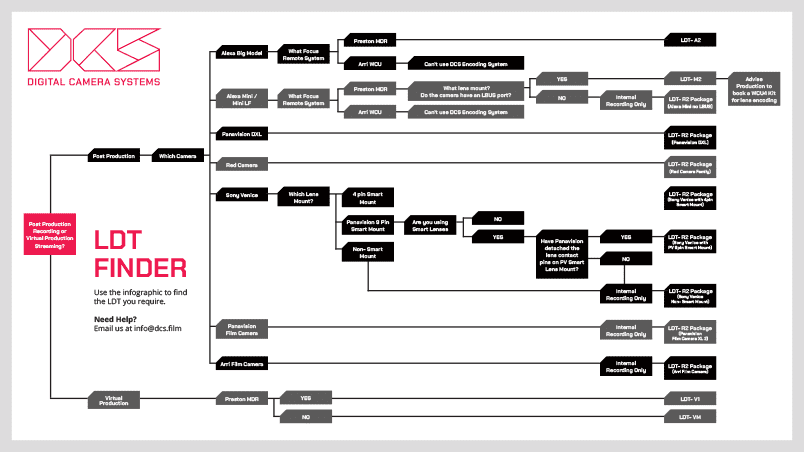
Find the right LDT for your project
The right LDT for your project is a few simple form clicks away.
